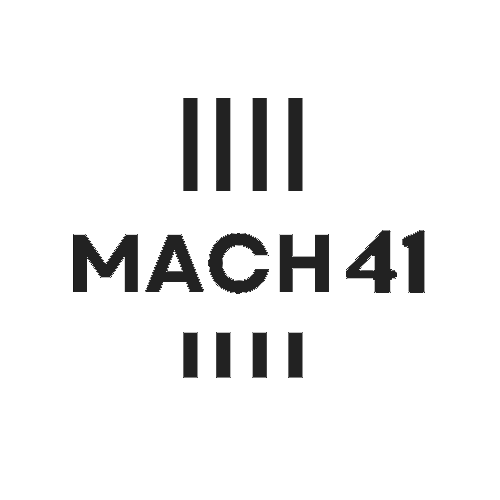Introduction
Hazelcast, as a high-performance in-memory data grid, powers numerous real-time applications with its speed and scalability. However, achieving optimal performance requires careful configuration and tuning.
Here, we discuss best practices to ensure your Hazelcast setup performs at its peak. Follow these steps to achieve this goal of maximising performance and ROI (return on investment) on the data grid stack.
1. Understand your Workload
Before tuning, analyze the nature of your workload. Is it read-heavy, write-heavy, or a balanced mix? Understanding your workload helps tailor configurations to meet specific performance demands. For example, caching strategies for read-heavy applications differ significantly from those required for write-intensive scenarios.
2. Leverage Partitioning
Hazelcast distributes data across partitions for scalability. Ensure an even distribution of data to avoid bottlenecks. Use a custom partitioning strategy if your data has skewed access patterns. Verify the partitioning scheme through monitoring tools to ensure uniform distribution.
3. Optimize Network Configuration
Networking significantly impacts Hazelcast performance. Enable TCP/IP over multicast for improved reliability. Configure appropriate timeouts, buffer sizes, and retry policies to minimize latency. For WAN replication, ensure low-latency links and sufficient bandwidth.
4. Adjust JVM and Memory Settings
Hazelcast heavily relies on Java Virtual Machine (JVM) performance. Allocate sufficient heap memory to prevent frequent garbage collection (GC) pauses. Use the G1GC or ZGC garbage collectors for low-latency environments. Additionally, configure off-heap memory for storing large objects to avoid GC overhead.
5. Use Near Cache
For read-intensive workloads, enable Near Cache to store frequently accessed data close to the client. This reduces network calls and significantly boosts read performance. Set appropriate eviction policies to prevent the cache from growing excessively.
6. Enable WAN Optimization
If your Hazelcast clusters span multiple data centers, enable WAN replication with compression. Use asynchronous replication for non-critical operations to reduce latency and improve throughput.
7. Monitor and Scale
Regularly monitor Hazelcast metrics using the Management Center or other monitoring tools. Focus on key metrics like partition distribution, heap usage, and network traffic. Use autoscaling to dynamically adjust cluster size based on traffic patterns.
8. Fine-Tune Serialization
Serialization can become a performance bottleneck. Use Hazelcast’s native serialization or custom serializers instead of default Java serialization for improved efficiency. Minimize the size of serialized objects to reduce overhead.
9. Set Proper Eviction Policies
Configure eviction policies for maps and caches to manage memory effectively. Use strategies like Least Recently Used (LRU) or Least Frequently Used (LFU) based on application requirements.
10. Secure Your Cluster
Enable TLS for encrypted communication between nodes. Use strong authentication and role-based access control to prevent unauthorized access, as security breaches can also degrade performance.
Final Thoughts
Performance tuning is an iterative process. Continuously test, monitor, and refine your Hazelcast configuration to adapt to changing workloads and technologies. With these best practices, you can unlock Hazelcast’s full potential, ensuring high availability, low latency, and superior scalability for your applications.
Connect with us at info@mach41.com for insights on the topics discussed in this article or to explore reviews, consulting, and solutioning services for Hazelcast and other DataGrid solutions.